Generate Revenue, Increase Return Visits!
Display one of our defined channels or your favorites on your page. You receive in return:
-
Revenue: As your users click through to our site we will display a
google ad with your google identifier. You can expect industry leading revenues
due to our google optimized site design.
-
Return Visits: Display your favorite shows, stations and channels from
RadioShowLinks to personalize the listing displayed. This is the only place on
the web where that listing is shown! Users need to come back to you to see your
listing!
|
1. Select your display
|
|
Channel
|
|
|
Display
|
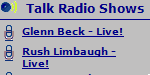 |
|
| |
|
Html to use
|
<a href="http://www.radioshowlinks.com/internet_radio/talk_shows_talk_c130.aspx" target="_blank"><img src="http://www.radioshowlinks.com/c130.gif" alt="Playing on RadioShowlinks.com" border="0"></a> |
|
2. Customize the Appearance
feature coming soon...
3. Instructions to make the display appear on your page
Copy the html code shown
above (Html to use) and place this appropriately within your blog page. You will need to
follow the instructions of your site provider. Don't be afraid to experiment! If you are a webmaster simply
place the Html code on your web page.
Enter your google advertisement (to
get revenue credit) below. This is not required to get started.
Notes:
-
You will need to iterate a few times to get your html to appear appropriately.
-
We have multiple formats available. The format shown has been optimized for
MySpace and major blogging sites like typepad.
-
Additional help and quick tips are forthcoming.
-
Please e-mail us at [email protected]
for specific help!
4. Generate Revenue
To generate revenue or display favorites requires you to be a
registered user.
Registration and use of the personalized display service
is free (and actually revenue generating!) There are additional advantages to registration such as
favorites, one-click to play, and more.
|
|
|
5. Additional formats are available...
There are more formats available - and feel free to request additional formats. Note that
the following formats are applicable to webmasters. These do not work on MySpace and
many blogging sites (due to limitations on allowing Javascript...)
|
Banner for
Popular Shows... |
|
|
|
Html to use |
<iframe height="78" width="635" scrolling="no" border="0" src="http://www.radioshowlinks.com/bnnr.aspx?cid=c119" frameborder="0" name="ifRSL" id="iRSL"><a href="http://www.radioshowlinks.com/internet_radio/popular_shows_talk_c119.aspx" target="_blank">RadioShowLinks</a></iframe> |
|
|
|